Nutrition Services
Balanced Meals at DCG Schools
The Nutrition Services Department offers nutritionally balanced, appetizing school meals to the students and staff of the Dallas Center-Grimes Community School District. Meals are planned to follow high nutritional standards set by the United States Department of Agriculture.

Menus
Pricing for the 2025-26 school year is listed below. Seconds and ala carte options will still be charged to the student’s account.
Allergen Menu
Allergen menus at our four elementary schools and DCG Middle School are listed below. Dietary modification forms must be completed by the student’s doctor.
allergen menu
Allergen menus at Oak View are listed below. Dietary modification forms must be completed by the student’s doctor.
allergen menu
Allergen menus at DCG High School are listed below. Dietary modification forms must be completed by the student’s doctor.
Breakfast
Student: $2.25
Adult: $3.05
Extra Entree: $2.50
Lunch
Student K-6: $3.45
Student 7-12: $3.55
Adult: $5.00
Extra Entree: $3
Milk
55 cents
Beverages
Bottled Water: $2
Flavored Water: $2.50
Tea: $2
Milk: 55 cents
Kickstart: $2.25
Soft Drinks: $2.50
Gatorade: $2.50
Snacks
Chips/Smart Popcorn: $1.50
Crackers: $1
Smoothie/Parfait: $3.50
Cereal Bar/Pop Tarts: $2
String Cheese/Fruit: 85 cents
Cookies/Rice Krispies: $1.75
Jumbo Pretzel: $2
Fresh Fruit: $1.25
French Fries: $1.50
Cereal: $1.25
Breakfast Sandwich: $2.50
Muffins: $1.75
Yogurt: $1
Chartwells
Food is a big part of everyone’s well-being, and Dallas Center-Grimes School District students need a place to eat where they can connect with others, recharge, and enjoy a sense of happiness in their school. That’s why we serve food kids love to eat and create programs that encourage fun and discovery.
Our food service team is passionate about using fresh, nutritious, minimally processed and locally sourced ingredients, and we foster a sense of adventure in students through experiential learning activities – all with healthier students, healthier communities and a healthier planet in mind.
Our goal every day is to make sure that DCG students leave the cafeteria happier and healthier than when they came in! To learn more about our food service partner, click here.
The Nutrition Department partners with Chartwells to teach students about seasonal fruits, vegetables, and herbs. DCG Chef and the Director of Nutrition Services, work with students to give them exposure to these unique foods as well as show them how to introduce them into their diet. This is a fun and safe environment for students to try new foods.
Newsletter – September 2025 | October 2025 | November 2025 | December 2025 | January 2026
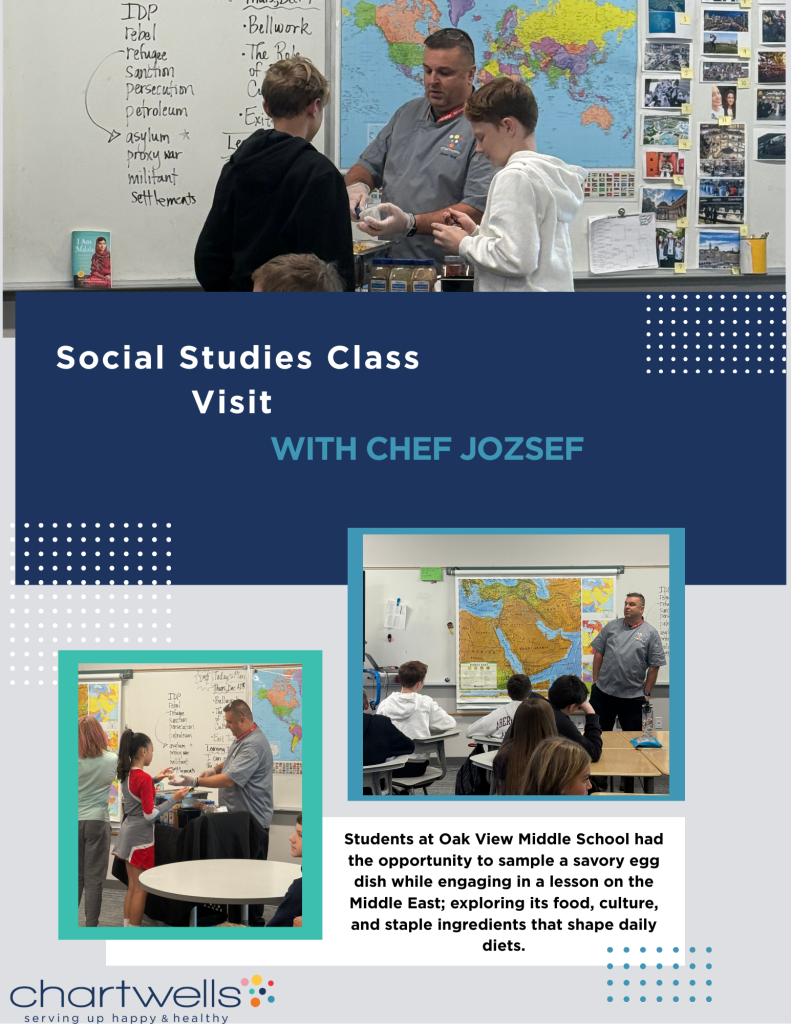



Seed to Table
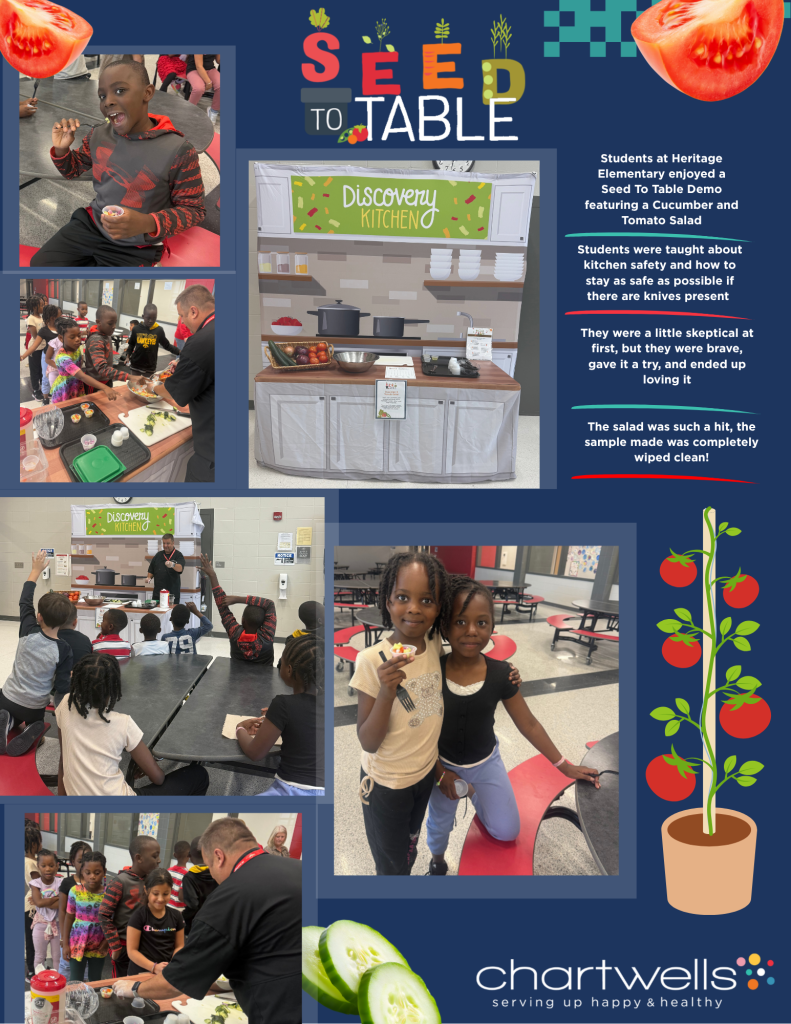
Let’s Get Cooking
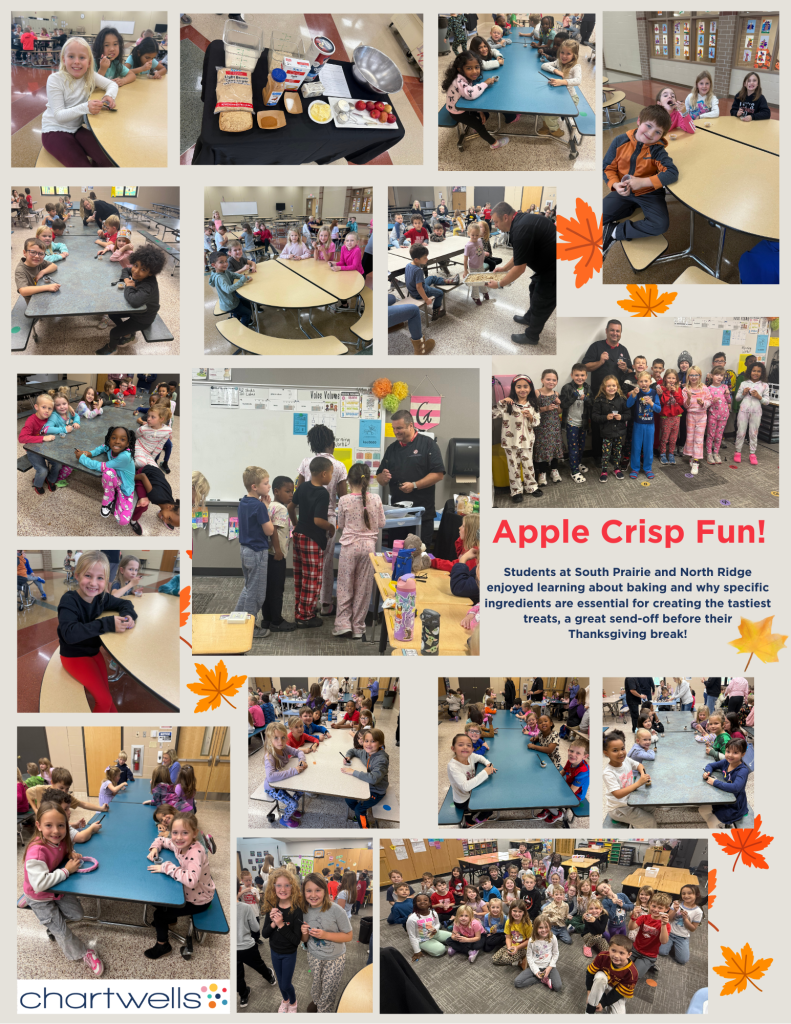
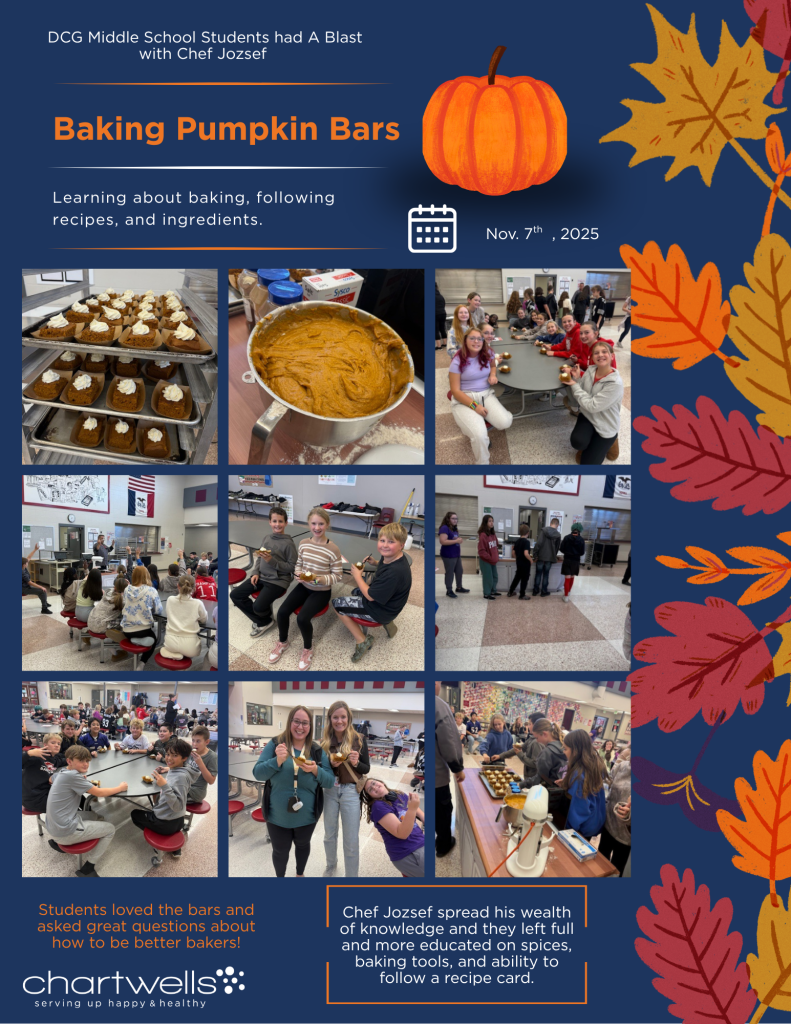
Plant Power
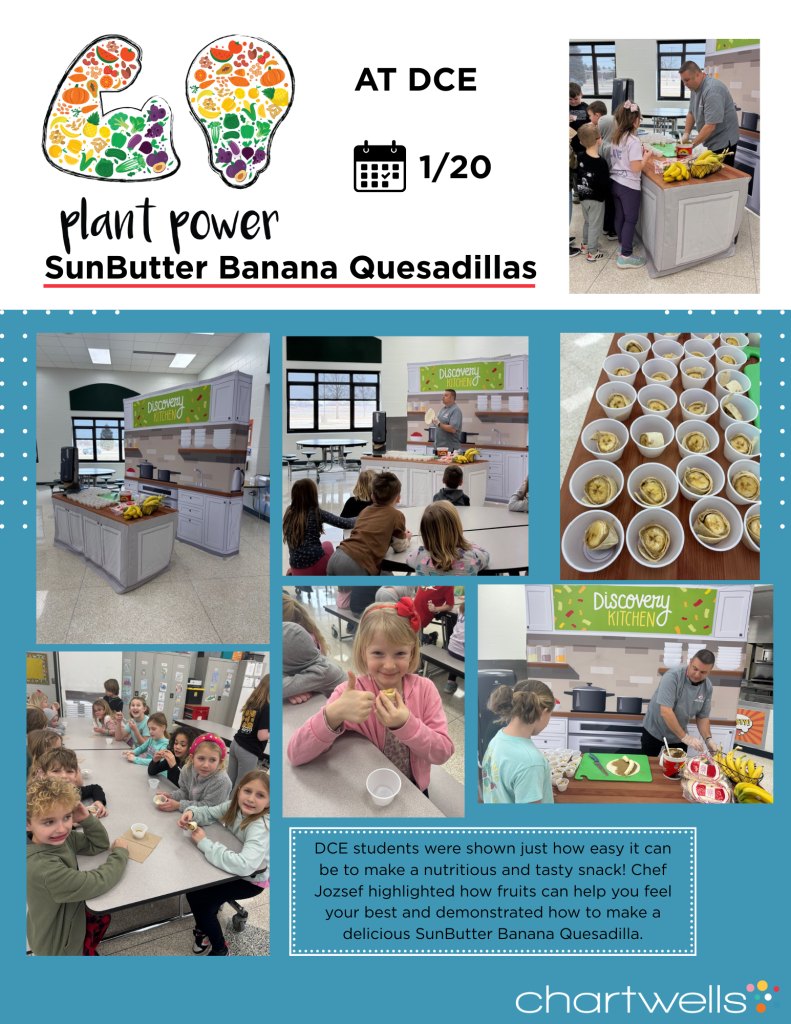
Forms & Policies
Dallas Center-Grimes CSD makes applying for Free and Reduced meals quick and easy, and families may apply at any time during the year, whenever their situation changes. The National School Lunch Program (NSLP) is a federally assisted meal program established by President Truman in 1946 offers nutritionally balanced, low-cost, or free lunches to children each day. Free School Meals entitles each eligible student to one free breakfast and one free lunch on all in-person academic days. All items outside of the complete meal are considered ala carte purchases.
Breakfast: To receive the meal free of charge, students must select fruit and two other components.
Lunch: To receive the meal free of charge, students must select at least one fruit or vegetable and two other items.
The breakfast menu consists of whole grains, lean protein, fruit, and milk daily. The lunch menu consists of whole grains, lean protein, fruit, vegetables, and milk daily.
Important Links
- Non-Discrimination Statements
- Declaración de no discriminación del Departmamento de Agricultura (USDA)
- Online Free and Reduced Application
- 25-26 School Lunch and Breakfast Program Public Release
- Free & Reduced Parent Information Letter
- Meal Charges Policy
- Diet Modification Form
- Diet Modification FAQ
- Wellness Policy
- Wellness Triennial Assessment
Lunch Account FAQ
How do I put money in my child’s lunch account?
Parents are able to add money to their child’s lunch account at any time. To do this, please log in to your Infinite Campus Parent Portal account. Parents will be notified by the school when their child’s account reaches a negative balance.
Am I able to view my child’s transaction history?
Yes, you are able to see what items your child is purchasing on a daily basis. Follow the instructions below to view their transaction history.
- Log in to Infinite Campus
- Click on the Food Service tab
- Select your student’s name
- Click “Go”
- View Transaction Details
How do I automatically add money to a food service account?
- Log in to your Infinite Campus Parent Portal
- Select Recurring Payments
- Select Food Service
- Select a Frequency Option: Weekly, Semi-Monthly (1st and 15th of the month), monthly or Low Balance.
- Select the Payment Method you want to use and the Email Address for Infinite Campus to send the receipt.
- Select Save
How do I set up Recurring Payments for Fees?
- Select Recurring Payments
- Select the fee that you want to pay in installments.
- Complete the required fields.
- Select Save
How do I edit my Recurring Payments?
- Select Recurring Payments
- Select the fee or food service payment you want to edit.
- Complete the required fields.
- Select Save.

